
Use the dollhouse view to see the building as a whole







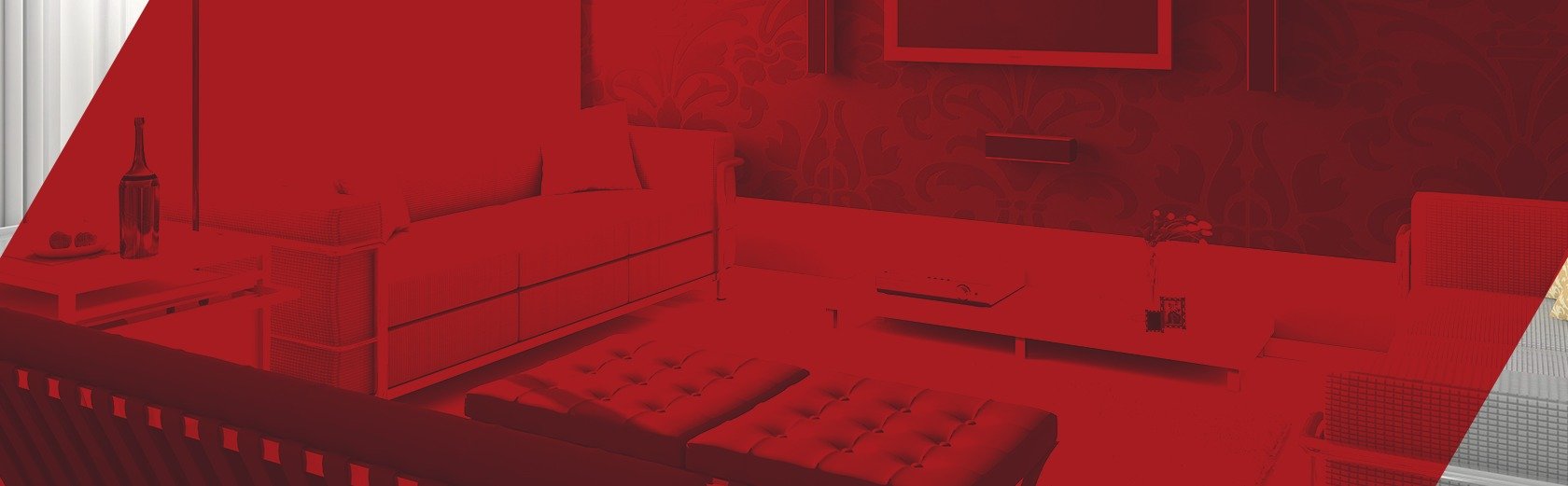




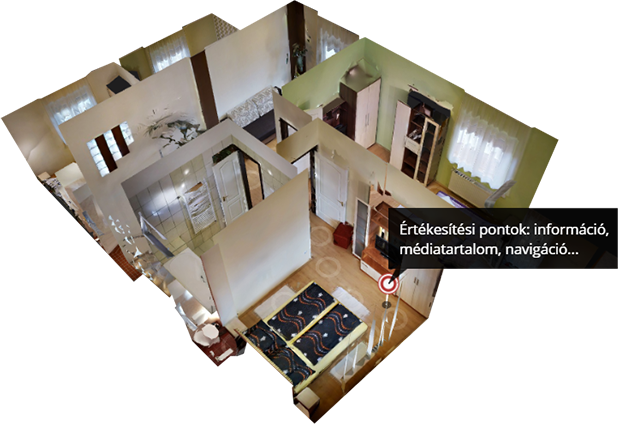








The default view of the 3D model.
On computers and laptops:move ahead and back with the arrows of the keyboard (up/down arrows), keep the left button of the mouse pushed, draw the cursor up and down / right or left to change the point of view.
On a smart phone, tablet: move while contacting the white circles and change the point of view on the screen with drawing up and down/ right or left.

In the inside view,after waiting 3 seconds click on the icon displayed in the bottom left corner with which you can change for the dollhouse view. You can see the property in 3 dimensions and move it around with the cursor or touching like in the function of walking around. If you click on the given area you can change for the inside view.
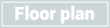
The traditional floor plan can be reached only from the dollhouse view. Click on the button ’Floorplan’ and the arrangement of the property can be examined in the traditional way, from top to the bottom. If you click on a given area you can change for the inside view.


Use the dollhouse view to see the building as a whole

Change for „inside view” to walk around the property
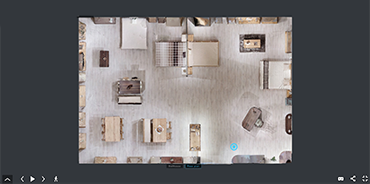
Look at the traditional ’Floor plan’ view